Tutorspoint is an expert in simple programming Java help. Tutorspoint experts offer the best Java programming assignments with solutions. send your java assignment questions for a quick & easy
answer.
Rules and Regulations of Simple Programming in Java
The class name should start with a capital letter. This is not compulsory but it is a conventional rule. Java is case sensitive. All keywords in Java are written in small letters. As a convention, anything that starts with a capital letter is treated as the name of a class in java. Following is a simple java program that prints “Hello world”.
Class Hello {
Public static void main (String args[]) {
System. Out. println (“Hello World”);
}
}
Simple Programming Java Help
In the above program, Hello is the class name. This program has the main method which has only one statement in it. In the above program public, static, void are keywords, main () is a method, String is a class, println () is a method and System is a class. Println is a method and the system is a class. Let us save the program with the name Hello.java. Now we compile the program with the following compound in the dos prompt.
D :\> javac Hello.java
After the execution of this command, the .class files i.e. Hello. A class is created. In other words, it is the dos command given to the java compiler to convert the contents of the mentioned source into the equivalent bytecode. Now the following command is given to the JVM to execute the .class file.
D :\> java Hello.
In the process of executing the .class file one of the responsibilities of the JVM is to convert them. Class file into its equivalent executes code. We always use the edit plus editor for developing Java programs. The advantages of edit plus editor are that all the keywords are displayed in blue color. All the predefined classes are displayed in the red color other parts of the program are displayed in black. These color differences help in identifying some of the syntactical errors/grammatical errors.